Have you ever wondered how a computer works on the inside? Not just the screen, keyboard, or mouse, but the actual “brain” behind it all? That’s where the concept of arquitectura de la computación comes in. This term means computer architecture in English. It is the science and design behind how computers are built and how they operate.
Understanding arquitectura de la computación is important not only for computer engineers but also for students, professionals, and curious people who want to learn how modern technology works.
This article will guide you through everything you need to know about arquitectura de la computación in very simple words. We will go beyond just repeating what other websites say. You’ll get insights, easy examples, and answers to common questions.
What Is Arquitectura de la Computación?
The term arquitectura de la computación refers to the structure and behavior of a computer system. It includes how a computer’s hardware and software are organized, how they communicate, and how they solve problems.
Imagine a city with roads, buildings, and people doing different jobs. Now, think of the computer as that city. The buildings are like memory and storage, the roads are like buses that carry data, and the people are like different computer parts working together.
The key parts of computer architecture are:
- Central Processing Unit (CPU)
- Memory (RAM and ROM)
- Input/Output devices (keyboard, mouse, screen, etc.)
- Storage devices (hard drives, SSDs)
- Buses (for data transfer)
All of these parts work together to perform tasks, run programs, and process data.
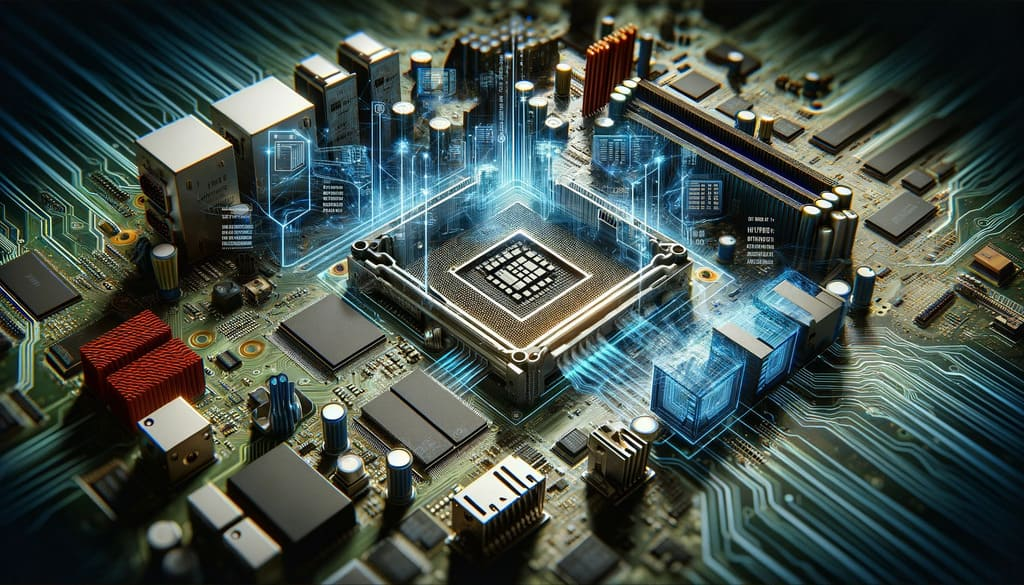
A Short History of Computer Architecture
The First Mechanical Computer – 1822
The story of arquitectura de la computación began in 1822 with Charles Babbage, a British mathematician. He designed the Difference Engine, a mechanical computer that could perform calculations. Later, he also designed the Analytical Engine, which was more advanced and had features like memory and loops. Although it was never completed during his life, Babbage’s designs inspired future generations.
ENIAC – 1940s
In the 1940s, the ENIAC (Electronic Numerical Integrator and Computer) was built in the United States. It used vacuum tubes and could perform thousands of calculations per second. It was very large and consumed a lot of electricity. But it marked the beginning of the electronic computer era.
Also Read: Incestflox: A Deep Dive into a Controversial Digital Phenomenon
Von Neumann Architecture – 1945
In 1945, John von Neumann proposed a new computer model. His architecture included:
- A single memory for data and instructions
- A control unit to manage instructions
- An arithmetic logic unit (ALU) to do math and logic
This model is still the foundation of most modern computers.
Main Components of Arquitectura de la Computación
Central Processing Unit (CPU)
The CPU is often called the brain of the computer. It does all the thinking and controls the operations of other components. It includes:
- Control Unit (CU): Directs all activities inside the computer. It fetches, decodes, and executes instructions.
- Arithmetic Logic Unit (ALU): Handles all mathematical and logical operations. This is where addition, subtraction, comparisons, and logic happen.
Modern CPUs also have multiple cores, which means they can handle multiple tasks at once. For example, your computer can stream a video, download a file, and run antivirus software simultaneously.
Memory (RAM and ROM)
Memory is where the computer stores data temporarily or permanently.
- RAM (Random Access Memory): This is fast and temporary memory. It holds data and programs while the computer is running. When you turn off the computer, data in RAM is lost.
- ROM (Read-Only Memory): This is permanent memory. It stores instructions for starting the computer. Data in ROM stays even when the computer is off.
The amount of RAM in a computer affects how many programs you can run at the same time. More RAM means better performance.
Storage Devices
Storage holds data permanently. Unlike RAM, data is not lost when the computer turns off. Common storage types include:
Also Read: A&TA: A Complete Guide to Awareness and Transformative Action for Real Change
- Hard Disk Drives (HDDs): Mechanical drives that offer large storage but slower speed.
- Solid State Drives (SSDs): Faster and more reliable than HDDs. They use flash memory.
- Optical Drives (CD/DVD): Used less today but still found in some computers.
- USB Flash Drives and Memory Cards: Portable storage options.
- Cloud Storage: Online services like Google Drive or Dropbox that store your files on the internet.
Input and Output Devices
Input devices are used to give data to the computer:
- Keyboard
- Mouse
- Scanner
- Microphone
- Camera
Output devices show or present the result of processing:
- Monitor
- Printer
- Speakers
Some devices, like touchscreens, work as both input and output.
Buses
Buses are pathways used to transfer data inside the computer. There are three types:
- Data Bus: Carries actual data.
- Address Bus: Carries information about where the data should go.
- Control Bus: Sends control signals to manage activities.
These buses help all the computer parts communicate efficiently.
Types of Computer Architectures
Von Neumann Architecture
This design uses a single memory to store both data and instructions. It’s simple and cost-effective but has a limitation called the Von Neumann bottleneck — the CPU has to wait when data and instructions compete for access.
Harvard Architecture
This model has separate memories for data and instructions. It allows faster processing since both can be accessed at the same time. It is often used in digital signal processing and embedded systems.
RISC (Reduced Instruction Set Computer)
This architecture uses a small set of simple instructions. It focuses on speed and efficiency. Examples include ARM processors found in smartphones.
CISC (Complex Instruction Set Computer)
CISC has many complex instructions. It can do more with fewer lines of code but may be slower than RISC in some tasks. Intel’s x86 architecture is an example of CISC.
Modern Trends in Arquitectura de la Computación
Multi-core Processors
Instead of making a single CPU faster, modern computers have multiple cores. Each core can handle its own task, which makes multitasking smoother.
Parallel Computing
Parallel computing means using many processors at the same time to solve a problem. It’s used in weather forecasting, scientific research, and big data analysis.
Cloud Computing Architecture
Cloud computing allows you to use resources over the internet. Instead of running software on your own computer, you use powerful servers in data centers. This architecture includes front-end interfaces, back-end servers, and data storage.
Edge Computing
Edge computing processes data near the source of data generation. For example, smart cameras or self-driving cars need to analyze data quickly. Edge computing helps reduce delay and saves bandwidth.
Also Read: https://docs.google.com/document/__pii_deleted__: Understanding
Why Is Arquitectura de la Computación Important?
- Performance: The right architecture helps computers run faster and more efficiently.
- Energy Efficiency: Better designs use less power and generate less heat.
- Scalability: Systems can grow without losing performance.
- Security: Good architecture includes safety features to prevent hacking.
- Cost: Efficient architecture can lower the cost of production and operation.
Real-Life Examples
Smartphones
Smartphones use ARM architecture, which is a type of RISC. It gives a good balance between speed and battery life.
Gaming Consoles
Consoles like PlayStation and Xbox use custom architectures designed for high-speed processing and graphics rendering.
Supercomputers
These are used for scientific research, climate modeling, and simulations. They use thousands of processors and need special architecture for parallel processing.
Smart Home Devices
Things like smart thermostats, lights, and security systems use microcontrollers with simple architecture to perform specific tasks.
Challenges in Computer Architecture
- Heat and Energy Use: Faster processors generate more heat. Managing heat is a major challenge.
- Security Threats: New technologies can be targets for cyberattacks.
- Compatibility: New architectures must support old software.
- Cost and Complexity: Advanced designs are harder and more expensive to build.
Future of Arquitectura de la Computación
Quantum Computing
Quantum computers use qubits, which can be in multiple states at once. This allows them to solve certain problems much faster than classical computers.
Neuromorphic Computing
This design mimics the human brain. It uses artificial neurons and synapses to process information in a way similar to our brains. It could be useful in AI and robotics.
Green Computing
This approach aims to reduce the environmental impact of computers. It includes energy-efficient designs, recycling parts, and using sustainable materials.
AI-Based Architecture
AI is being used to design better computer systems. AI can analyze performance and suggest changes to improve efficiency.
How to Learn More
You can learn more about arquitectura de la computación in easy ways:
- Watch beginner-friendly videos on YouTube
- Take free courses on websites like Coursera, edX, and Khan Academy
- Try using tools like Tinkercad or Scratch
- Read eBooks and blogs about basic computer science
Also Read: Маријин трг: A Complete Guide to Belgrade’s Hidden Gem
FAQs About Arquitectura de la Computación
What does arquitectura de la computación mean in English?
It means “computer architecture,” the design and structure of computer systems.
Why is computer architecture important?
It determines how fast and secure a computer is and helps in creating efficient software and hardware.
Who is Charles Babbage?
He was a British inventor who designed the first mechanical computer. He is called the father of the computer.
What is the difference between RAM and ROM?
RAM is temporary memory for current tasks. ROM is permanent memory that stores start-up instructions.
What is Von Neumann architecture?
A model where both data and instructions are stored in one memory. It is used in most PCs today.
Is cloud computing part of computer architecture?
Yes, it has its own design that includes front-end, back-end, and network components.
Can I learn computer architecture without a degree?
Yes, many online resources make it possible to learn at your own pace.
Conclusion
Arquitectura de la computación is the foundation of all modern digital devices. It helps systems run faster, use less energy, and perform better. Whether you are a student, tech lover, or just curious, understanding this topic opens a window into how our digital world works. Keep learning, keep exploring, and you’ll discover the power behind every screen.
