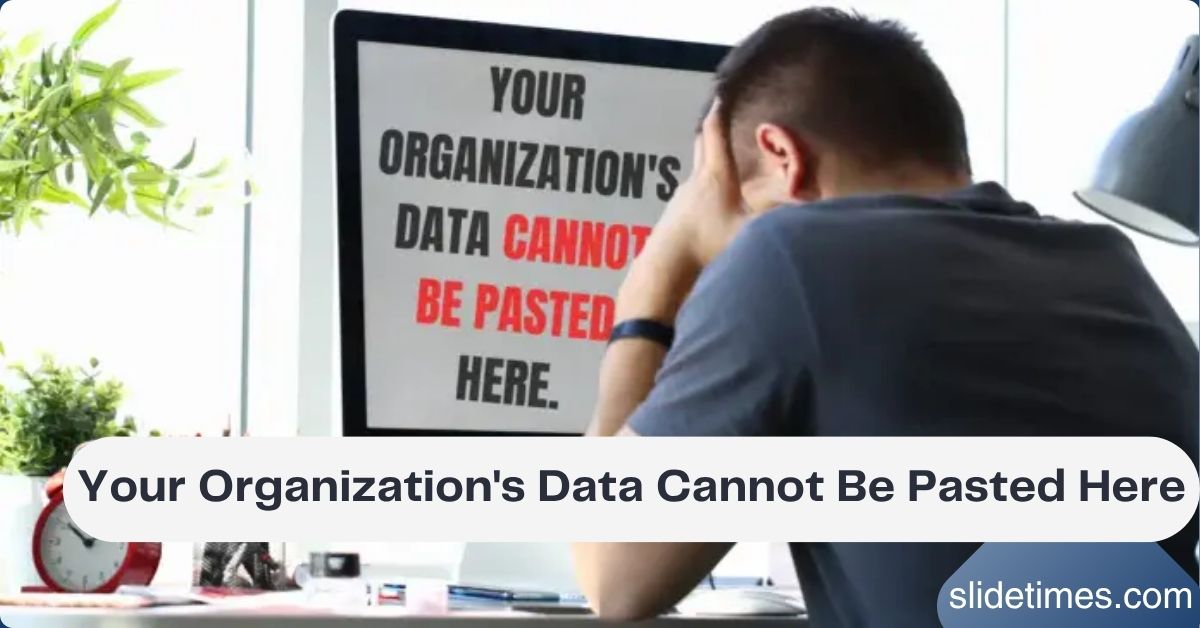If you’ve ever encountered the error message “your organization’s data cannot be pasted here,” you know how frustrating it can be, especially when you’re trying to copy and paste information between apps. This message might seem puzzling at first, but it’s actually a security feature put in place to protect sensitive data within your organization.
In this article, we’ll explore what the error “your organization’s data cannot be pasted here” means, why it happens, and how you can resolve it. We’ll also discuss potential your organization’s data cannot be pasted here workaround for Windows 11 users and provide tips to manage this issue effectively. By the end of this guide, you’ll have a clear understanding of why this occurs and how to navigate it without stress.
What Does “Your Organization’s Data Cannot Be Pasted Here” Mean?
The Security Feature Behind the Message
When you see the message “your organization’s data cannot be pasted here,” it is not a glitch or bug within your system. Instead, this error is a result of security settings implemented by your organization. Many businesses and institutions have strict policies in place to protect their data and prevent unauthorized access. One of these security measures involves restricting the ability to copy and paste information between apps that are not authorized.
The warning is often triggered when you try to paste sensitive data from one application into another app that doesn’t have the required permissions. The goal is to prevent data leakage, which could occur if confidential or proprietary information were copied from a secure environment and pasted into an unsecured one.

Why Does This Happen?
Organizations typically use mobile device management (MDM) solutions or other IT security software to protect their data. These solutions are designed to safeguard intellectual property, customer information, and other sensitive materials by ensuring they only reside within approved systems. The error message is part of a broader data loss prevention (DLP) strategy that helps prevent data from being copied or moved outside of designated secure apps.
For example, imagine you work for a company with access to internal documents that contain customer data or business strategies. If you attempt to paste this information into a third-party app that isn’t authorized by your organization, the system blocks the action and shows the message “your organization’s data cannot be pasted here.”
Also Read: 5starsstocks.com Lithium: A Comprehensive Guide
How Does the “Your Organization’s Data Cannot Be Pasted Here” Error Affect Users?
This error can be particularly frustrating for users who need to copy information between apps to do their jobs efficiently. Whether you are working with text documents, spreadsheets, or other types of data, being unable to paste information can disrupt your workflow.
For those who are using Windows 11, this issue can be more prevalent because many enterprise-level security tools are integrated into the operating system. But the error is not exclusive to any one platform. You may encounter it while using applications on different operating systems, especially if your organization has strict data protection policies in place.
Common Scenarios Where You’ll See This Error
- Copying Data Between Apps: Attempting to copy text or files from one app to another, like from Microsoft Word to Google Docs, or from an email client to a chat app.
- Accessing Sensitive Documents: When working with highly confidential documents and attempting to move data across apps that don’t have permissions to access the information.
- Windows 11 Users: This error message is common on Windows 11, especially if you’re using tools like Microsoft Intune or similar MDM software that enforces security restrictions.
What Are the Possible Causes for This Error?
There are several reasons why you might see the message “your organization’s data cannot be pasted here.” Understanding the cause of the issue will help you find the appropriate solution.
1. Data Loss Prevention (DLP) Policies
Many organizations implement DLP policies to prevent sensitive data from being shared or leaked. If your organization has set up a DLP policy, the system might block your ability to paste data from a secured app into an unsecured one.
2. Mobile Device Management (MDM) Restrictions
MDM tools are used by organizations to manage and secure their devices. These tools often come with settings that restrict copying and pasting between apps that aren’t deemed secure. This is to ensure that corporate data doesn’t leave the protected environment.
Also Read: Software TGD170.FDM.97: Features, Insights, and Applications
3. App Permissions
The error can also occur when the apps you are working with do not have the necessary permissions to interact with each other. For instance, an app that handles sensitive company data might not allow copying content into a personal app or a third-party platform.
How to Fix the “Your Organization’s Data Cannot Be Pasted Here” Error
Workaround 1: Check Your Organization’s IT Policy
The first step to resolving this issue is to contact your IT department. If your organization is enforcing these restrictions, you may need to request permission to copy and paste between specific apps. This could involve asking for certain applications to be whitelisted or seeking an exemption to the DLP policy for specific tasks.
Workaround 2: Use Secure Apps
If your organization has restricted your ability to copy and paste between apps, make sure you are using the approved, secure apps that have the necessary permissions. Often, organizations provide a list of apps that are authorized for use, and these will be the only apps that allow you to copy and paste data freely.
Workaround 3: Adjust Windows 11 Security Settings
If you’re using Windows 11 and encountering this issue, it’s worth checking your device’s security settings. Some security software installed by your organization may enforce restrictions on copy-paste functionality. You might need to disable or adjust specific settings to allow the paste function to work.
However, it’s important to note that any changes made to security settings should be done in consultation with your IT department to ensure you are not violating any company policies.
Workaround 4: Use Third-Party Clipboard Tools
In some cases, third-party clipboard tools may offer workarounds to help you copy and paste between apps. These tools can capture the data from the clipboard and allow you to paste it into another app. However, using these tools may violate your organization’s data policies, so it’s essential to check with your IT team before proceeding.
“Your Organization’s Data Cannot Be Pasted Here” on Reddit
Many users have shared their experiences with the “your organization’s data cannot be pasted here” error on Reddit. It’s an issue that affects both individuals and organizations, and the community often shares advice and troubleshooting tips. While some users recommend adjusting security settings, others suggest contacting your organization’s IT support to resolve the issue.
However, it’s essential to note that relying on third-party forums for solutions can be risky if you’re dealing with sensitive company data. Always consult your IT department before making changes to your system.
Also Read: Aponeyrvsh: Exploring a Cultural Journey Beyond Time
FAQs About “Your Organization’s Data Cannot Be Pasted Here”
What is the error “Your Organization’s Data Cannot Be Pasted Here”
This error occurs when your organization’s security policies block you from copying and pasting data between apps that are not authorized. It is typically related to data loss prevention or mobile device management settings.
How Can I Fix the Error on Windows 11?
To resolve the issue on Windows 11, you should check the security settings and policies enforced by your organization’s IT department. You may need to use approved apps or adjust your device’s security permissions.
Can I Disable This Error?
No, you cannot disable this error unless you are an administrator with the necessary privileges. This error is enforced by your organization’s security policies.
Is This a Bug?
No, this is not a bug. It is a security feature designed to protect sensitive organizational data.
Can I Use Clipboard Tools to Work Around This Error?
While clipboard tools might provide a workaround, they should only be used with caution. Always consult your IT department before using third-party tools, as they could violate security policies.
Conclusion
The error message “your organization’s data cannot be pasted here” can be frustrating, but it is an essential part of your organization’s data security measures. By understanding the cause and taking the appropriate steps, such as adjusting settings or working within approved apps, you can resolve the issue and get back to work. Always be sure to follow your company’s IT policies and consult with IT support if you need help.
Whether you’re encountering this error on Windows 11 or another platform, following the workarounds provided can help you navigate this restriction without causing data loss or violating organizational policies.