Navigating the world of Usenet can be overwhelming, especially with so many tools and services available. That’s where NZBGeek comes in—a powerful, user-friendly NZB indexer trusted by the Usenet community. Whether you’re a beginner or a seasoned downloader, this guide will walk you through everything you need to know to make the most of NZBGeek.
What is NZBGeek?
NZBGeek is a well-known and highly respected NZB indexer in the Usenet community. An NZB indexer is a website that helps users find NZB files, which are used to download content from Usenet newsgroups. NZBGeek provides an easy and efficient way to access high-quality Usenet content, including TV shows, movies, music, games, software, and more.
What sets NZBGeek apart is that it’s not just an automated site that scrapes Usenet content. It is community-based, which means that real users help maintain, verify, and organize the content. This approach helps reduce spam, broken links, and fake uploads.
NZBGeek is designed to cater to all types of users—beginners and advanced users alike. It offers both free and paid memberships, with the paid version unlocking premium features like API access and unlimited downloads.
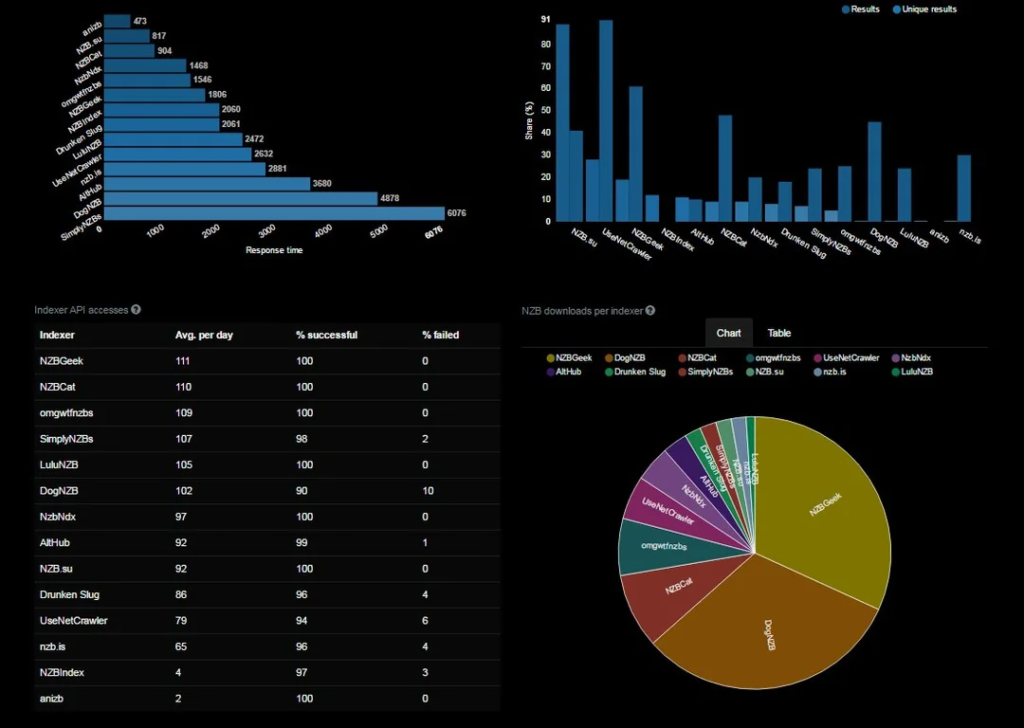
How NZBGeek Works
To understand how NZBGeek works, you first need to understand Usenet. Usenet is a vast network of servers that host user-submitted content. Unlike the regular internet, Usenet is decentralized and requires special access to browse and download content.
Also Read: “Unable to Send Message Message Blocking Is Active: Causes, Fixes, and Prevention Tips”
Here’s a step-by-step overview of how NZBGeek fits into this system:
- Search Content – Users search for specific content (e.g., a movie or show) using NZBGeek’s powerful search engine.
- Download NZB File – NZBGeek generates an NZB file that contains metadata about the content. This file tells your newsreader where to find the pieces of the file on Usenet.
- Use a Newsreader – With the NZB file, users use a newsreader app like NZBGet or SABnzbd, which connects to a Usenet provider and downloads the actual content.
- Assembly – The downloaded pieces are assembled into the original file (e.g., a video, ebook, or software).
NZBGeek serves as the middleman that makes finding high-quality, relevant NZB files easy and reliable.
What Makes NZBGeek Different?
There are many NZB indexers available today, but NZBGeek stands out for several key reasons:
Community-Driven Indexing
Unlike purely automated sites, NZBGeek is run by an active community. Users contribute by submitting NZB files, correcting metadata, writing reviews, and flagging bad content. This human touch ensures that the content is more accurate, well-organized, and trustworthy.
You’ll also find a vibrant forum where members discuss Usenet tips, share recommendations, and help each other troubleshoot issues.
Manual Indexing
Many indexers rely solely on bots to collect content from Usenet. While this can be efficient, it also increases the risk of indexing fake or low-quality posts. NZBGeek uses a combination of bots and human moderators to manually verify and categorize content. This dramatically improves the overall quality of the indexed files.
Friendly User Interface
NZBGeek has a clean, responsive interface that works well on both desktop and mobile browsers. The layout is intuitive, making it easy to search, filter, and sort results. You can browse by categories or subcategories, mark favorites, and even set up custom notifications for new content.
There’s a dark mode option, customizable themes, and the ability to create saved searches. These features are particularly useful for power users.
Also Read: Cyber Background Checks: The Complete Guide to Online Screening, Safety, and Digital Footprints
Customizable Searches
Users can fine-tune their searches using custom filters. For example, you can filter by file size, age, number of files, and poster. This is especially useful when you’re looking for high-quality or verified files.
API Support
NZBGeek offers robust API support for premium users. This means you can connect NZBGeek to your favorite automation tools like Sonarr, Radarr, Lidarr, and CouchPotato. Once integrated, these tools can automatically fetch NZB files for new episodes or movies and send them to your downloader.
Free vs Paid Membership
NZBGeek offers two types of memberships: free and paid.
Free Account:
- Limited number of NZB downloads per day (often just 5)
- Basic search access
- Limited retention and fewer search filters
- No API access
- Access to forums and community posts
Paid Membership:
- Unlimited NZB downloads
- Advanced search filters
- Full access to the site’s features and tools
- API access for automation
- Priority indexing and faster updates
- Better support from staff and members
The paid membership is extremely affordable, often costing less than a streaming subscription. Most serious Usenet users opt for the premium plan because of the extra convenience and power it provides.
How to Sign Up for NZBGeek
Creating an account on NZBGeek is easy and straightforward:
- Visit the NZBGeek website.
- Click on “Register” or “Sign Up.”
- Fill in your username, password, and email address.
- Choose between a free or paid account.
- Confirm your email by clicking on the link sent to you.
- Log in and start using NZBGeek.
If you choose the paid membership, you can pay using PayPal or cryptocurrency for added privacy.
Is NZBGeek Safe?
NZBGeek is one of the most trusted NZB indexers available today. It does not host or distribute any content directly. Instead, it provides links (NZB files) to content already posted on Usenet. This minimizes legal risks for users and the platform.
However, to ensure maximum privacy and safety, it is highly recommended that users:
- Use a reliable Usenet provider that supports SSL encryption.
- Use a VPN to hide your IP address and protect your identity.
- Avoid downloading questionable or suspicious content.
NZBGeek also has strict moderation policies to ensure that malware and spam are kept off the platform.
NZBGeek and Automation Tools
One of the biggest advantages of NZBGeek is its compatibility with popular automation tools. These tools automatically monitor, download, and manage your media library. Here’s how they work with NZBGeek:
- Sonarr – Automatically grabs TV episodes as soon as they are available.
- Radarr – Downloads new movie releases and updates your collection.
- Lidarr – Manages and downloads music albums.
- CouchPotato – Automates movie downloads.
- SABnzbd/NZBGet – Newsreader apps that download content from Usenet servers.
To connect these tools, go to your NZBGeek account settings and copy your API key. Then paste this key into the automation tool’s settings.
NZBGeek Search Categories
NZBGeek makes it easy to find content by organizing it into clear categories. Each category contains subcategories to further narrow down your search:
- Movies (HD, SD, 3D, BluRay, x264/x265)
- TV Shows (Daily shows, full seasons, foreign, kids)
- Music (MP3, FLAC, full albums, singles)
- Games (PC, console, mobile)
- Applications (Windows, macOS, Linux)
- Ebooks (Fiction, non-fiction, magazines, comics)
- Anime (Dubbed, subbed, raw)
- Documentaries (History, science, nature)
This organization helps users quickly locate exactly what they need without sorting through unrelated content.
NZBGeek API and How to Use It
The API is one of the most powerful tools for advanced users. It allows you to automate your entire Usenet experience.
To use it:
- Go to your account page.
- Find and copy your API key.
- Paste the key into your automation tool (e.g., Sonarr, Radarr).
With this setup, your automation tool will search NZBGeek for new releases and automatically download them.
Also Read: People tools att: The Ultimate Guide to Oracle’s Application Technology Tools
This is perfect for maintaining a fully automated home media server.
NZBGeek vs Other NZB Indexers
Here’s a deeper look at how NZBGeek compares to other popular NZB indexers:
| Feature | NZBGeek | DogNZB | NZBPlanet |
| Community Support | Excellent | Limited | Moderate |
| Manual Indexing | Yes | No | No |
| Free Account | Yes | No | Yes |
| API Access | Premium only | Premium only | Premium only |
| Mobile Friendly | Yes | Average | Yes |
| Custom Filters | Yes | Some | Some |
| Automation Support | Full | Full | Full |
NZBGeek consistently receives high ratings due to its ease of use, affordability, and strong community.
Tips for Using NZBGeek
To make the most of your NZBGeek experience, consider the following tips:
- Use Filters: Narrow down your search with size, age, category, and quality filters.
- Set Watchlists: Create custom watchlists to get notified about new uploads.
- Join the Community: Participate in forums to learn more and share knowledge.
- Explore Advanced Search: Learn to use search operators for better results.
- Use a VPN: Always use a VPN to secure your downloads and browsing history.
- Schedule Automation: Set your automation tools to check for updates daily.
Is NZBGeek Legal?
Yes, NZBGeek itself is legal. It does not host or share copyrighted content. It simply indexes metadata from Usenet posts. However, what you download might be subject to copyright laws in your country.
Always respect the laws of your region and avoid downloading copyrighted material without permission.
Pros and Cons of NZBGeek
Pros:
- Beginner-friendly interface
- Large, helpful community
- Manual indexing improves content quality
- Affordable membership fees
- Works with all major automation tools
- Regular updates and strong security
Cons:
- Limited features on free accounts
- Requires separate Usenet provider
- No standalone mobile app
- Some learning curve for automation setup
Also Read: Crypto 30x .com: The Ultimate Global Platform for High-Leverage Crypto Trading & DeFi Tools
Final Thoughts on NZBGeek
NZBGeek is one of the top NZB indexers for good reason. It’s easy to use, reliable, secure, and backed by an engaged user community. Whether you’re just starting with Usenet or you’re an experienced user looking for a better indexing service, NZBGeek is worth trying.
Its combination of user-generated content, affordable pricing, and automation support makes it the ideal choice for anyone serious about building a digital media library. By choosing NZBGeek, you are joining a community that values quality, efficiency, and user empowerment.
FAQs about NZBGeek
What is NZBGeek used for?
NZBGeek helps users find NZB files to download content from Usenet newsgroups.
Is NZBGeek free?
Yes, it offers a free version with limited features. A paid version provides full access.
Do I need a Usenet provider with NZBGeek?
Yes, you still need a Usenet subscription to download files. NZBGeek only indexes NZBs.
Is NZBGeek legal to use?
Yes, but make sure your downloads comply with local copyright laws.
Can I use NZBGeek with Sonarr and Radarr?
Absolutely. NZBGeek integrates well with all major automation tools.
Does NZBGeek have an app?
No standalone app, but the website works well on mobile browsers.
How much does NZBGeek cost?
Premium plans start around $12–$15 per year. Very affordable for regular users.
How do I stay safe on NZBGeek?
Use a VPN, a reliable Usenet provider, and avoid risky downloads.
Can I trust the files on NZBGeek?
Yes, thanks to community moderation and manual indexing, most files are safe.
Is NZBGeek good for beginners?
Yes, it has a simple interface and great community support for newcomers.
